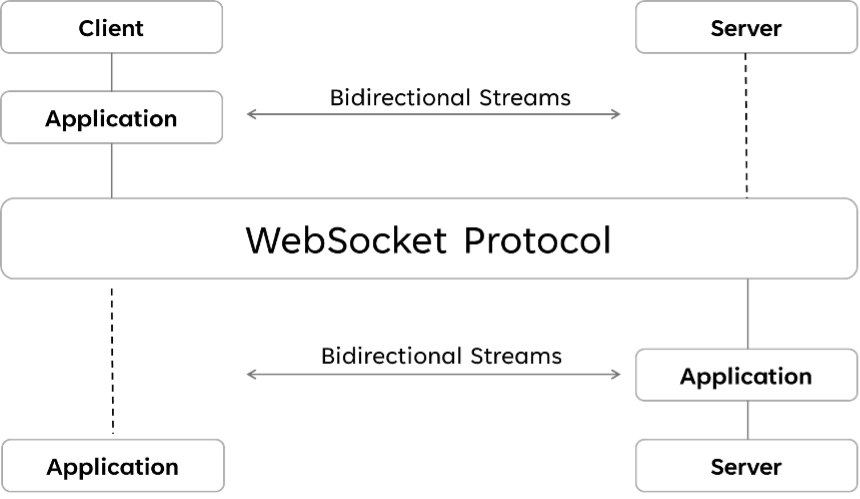By Dr. Magesh Kasthuri, Distinguished Member of Technical Staff & Chief Architect, Wipro Limited; Dharanidharan Murugesan, Technical Lead, Wipro Limited; Saravanan Munusamy, Microsoft Azure App modernization specialist, Wipro Limited
Introduction
Developing real-time full duplex communication applications has become essential in modern web applications. Technologies such as WebTransport, WebSocket, WebRTC and Realtime API play a crucial role in facilitating these communication channels. This article will delve into the intricacies of each technology, providing examples in Python and Java code, and will discuss the advantages and disadvantages of using them in real-time communication.
WebTransport
WebTransport is a protocol designed for secure, multiplexed, and bidirectional communication over the web. It provides low latency communication, making it ideal for real-time applications.
Architecture
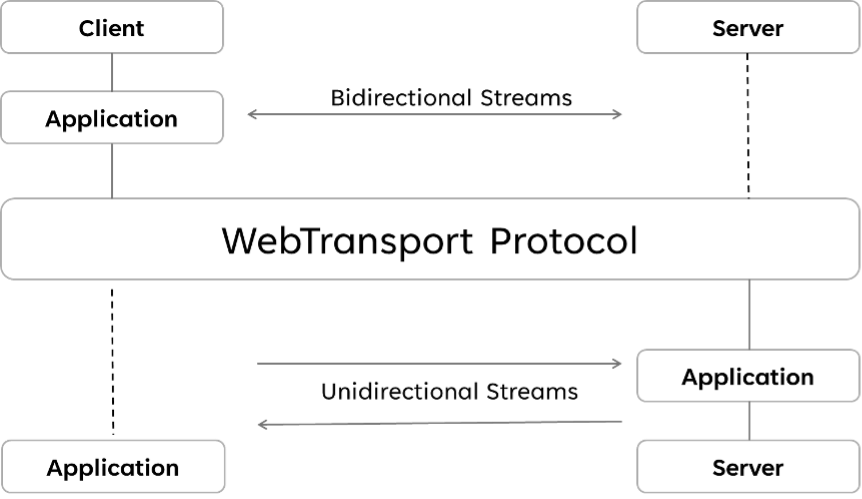
Python Example
import asyncio
import websockets
async def hello(uri):
async with websockets.connect(uri) as websocket:
await websocket.send(“Hello, WebTransport!”)
response = await websocket.recv()
print(f”Received: {response}”)
asyncio.run(hello(‘ws://localhost:8765’))
Java Example
import java.net.URI;
import java.util.concurrent.CountDownLatch;
import javax.websocket.*;
@ClientEndpoint
public class WebTransportClient {
private static CountDownLatch latch;
@OnOpen
public void onOpen(Session session) {
System.out.println(“Connected to server”);
try {
session.getBasicRemote().sendText(“Hello, WebTransport!”);
} catch (Exception e) {
e.printStackTrace();
}
}
@OnMessage
public void onMessage(String message) {
System.out.println(“Received: ” + message);
latch.countDown();
}
public static void main(String[] args) {
latch = new CountDownLatch(1);
WebSocketContainer container = ContainerProvider.getWebSocketContainer();
try {
container.connectToServer(WebTransportClient.class, new URI(“ws://localhost:8765”));
latch.await();
} catch (Exception e) {
e.printStackTrace();
}
}
}
Advantages
- Low latency communication
- Secure and reliable
- Supports multiple streams
Disadvantages
- Still in development and not widely adopted
- Limited browser support
WebSocket
WebSocket is a well-established protocol that provides full-duplex communication channels over a single TCP connection. It is widely used for real-time applications such as chat applications and live updates.
Architecture:
Python Example
import asyncio
import websockets
async def hello(uri):
async with websockets.connect(uri) as websocket:
await websocket.send(“Hello, WebSocket!”)
response = await websocket.recv()
print(f”Received: {response}”)
asyncio.run(hello(‘ws://localhost:8765’))
Java Example
import java.net.URI;
import java.util.concurrent.CountDownLatch;
import javax.websocket.*;
@ClientEndpoint
public class WebSocketClient {
private static CountDownLatch latch;
@OnOpen
public void onOpen(Session session) {
System.out.println(“Connected to server”);
try {
session.getBasicRemote().sendText(“Hello, WebSocket!”);
} catch (Exception e) {
e.printStackTrace();
}
}
@OnMessage
public void onMessage(String message) {
System.out.println(“Received: ” + message);
latch.countDown();
}
public static void main(String[] args) {
latch = new CountDownLatch(1);
WebSocketContainer container = ContainerProvider.getWebSocketContainer();
try {
container.connectToServer(WebSocketClient.class, new URI(“ws://localhost:8765”));
latch.await();
} catch (Exception e) {
e.printStackTrace();
}
}
}
Advantages
- Wide browser support
- Established and stable technology
- Low latency
Disadvantages
- Lacks advanced features like multiplexing
- Requires a persistent connection, which can be resource-intensive
WebRTC
WebRTC (Web Real-Time Communication) is a technology that enables peer-to-peer audio, video, and data sharing directly between browsers. It is widely used for video conferencing and real-time data transfer.
Architecture:
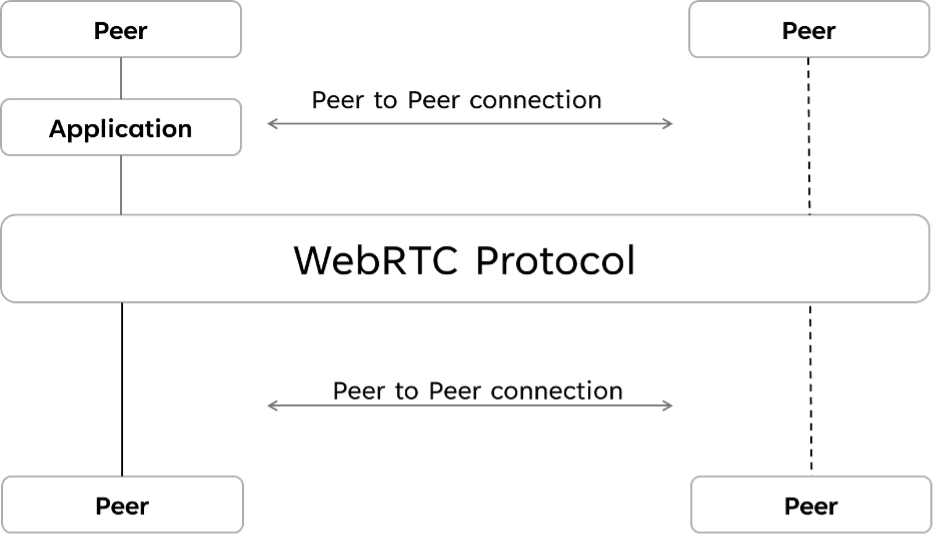
Python Example
# WebRTC implementation in Python typically involves using libraries like aiortc
# Here’s a very basic example of setting up a WebRTC connection
from aiortc import RTCPeerConnection, RTCSessionDescription
async def run(pc, offer):
await pc.setRemoteDescription(offer)
answer = await pc.createAnswer()
await pc.setLocalDescription(answer)
return pc.localDescription
# This is a simplified example; a full implementation would involve signaling code
Java Example
// WebRTC in Java typically involves using the WebRTC native libraries
// Here’s a simplified example demonstrating the setup process
public class WebRTCClient {
public static void main(String[] args) {
// Initialization and setup code for WebRTC
PeerConnectionFactory factory = new PeerConnectionFactory();
PeerConnection peerConnection = factory.createPeerConnection(new PeerConnection.Observer() {
@Override
public void onIceCandidate(IceCandidate candidate) {
// Handle new ICE candidate
}
@Override
public void onAddStream(MediaStream stream) {
// Handle new media stream
}
});
// Example of creating an offer
peerConnection.createOffer(new SdpObserver() {
@Override
public void onCreateSuccess(SessionDescription sdp) {
peerConnection.setLocalDescription(sdp);
}
@Override
public void onCreateFailure(String error) {
// Handle error
}
}, new MediaConstraints());
}
}
Advantages
- Peer-to-peer communication reduces server load
- Supports audio and video streaming
- Encrypted by default, ensuring privacy
Disadvantages
- Complex implementation, especially for signaling
- Inconsistent browser support for newer features
GPT-4o Realtime API (Preview)
The GPT-4o Realtime API, developed by OpenAI and Azure, brings fast, natural conversations to life by supporting real-time voice input and output perfect for building smart voice assistants, live customer support bots, and instant language translators.
Architecture:
Key Features
- Low Latency: Designed for real-time responsiveness, the API streams audio input and output with minimal delay
- Multimodal Support: Accepts both text and audio inputs and can respond in text, audio, or both
- WebRTC and WebSocket Integration: Developers can use WebRTC for peer-to-peer audio streaming or WebSocket for server-client communication
- Function Calling: Supports triggering backend actions based on user input, enabling dynamic and interactive voice experiences
- Interrupt Handling: Automatically manages interruptions during speech, like human-like conversations
Example Use Cases
- Voice Assistants: Natural, conversational interfaces for smart devices.
- Customer Support: Real-time voice bots that can handle queries and perform actions.
- Language Learning: Interactive tutors that respond with expressive speech.
Python Example
import os
import base64
import asyncio
from openai import AsyncAzureOpenAI
from azure.identity.aio import DefaultAzureCredential, get_bearer_token_provider
async def main():
credential = DefaultAzureCredential()
token_provider = get_bearer_token_provider(credential, “https://cognitiveservices.azure.com/.default”)
client = AsyncAzureOpenAI(
azure_endpoint=os.environ[“AZURE_OPENAI_ENDPOINT”],
azure_ad_token_provider=token_provider,
api_version=”2025-04-01-preview”,
)
async with client.beta.realtime.connect(model=”gpt-4o-realtime-preview”) as connection:
await connection.session.update(session={“modalities”: [“text”, “audio”]})
while True:
user_input = input(“You: “)
if user_input.lower() == “q”:
break
await connection.conversation.item.create({
“type”: “message”,
“role”: “user”,
“content”: [{“type”: “input_text”, “text”: user_input}],
})
await connection.response.create()
async for event in connection:
if event.type == “response.text.delta”:
print(event.delta, end=””, flush=True)
elif event.type == “response.audio.delta”:
audio_data = base64.b64decode(event.delta)
print(f”\n[Audio: {len(audio_data)} bytes received]”)
elif event.type == “response.text.done”:
print()
elif event.type == “response.done”:
break
await credential.close()
asyncio.run(main())
Advantages
- Natural Conversations: Eliminates the need for separate ASR and TTS models.
- Expressive Voices: Supports multiple voices with emotional range
- Scalable: Now supports multiple simultaneous sessions
Disadvantages
- Preview Status: As of mid-2025, the API is in public preview and not recommended for production workloads
- Limited Regional Availability: Currently available in select Azure regions like East US 2 and Sweden Central
Comparison Table
Following table compares the features supported by WebTransport, WebSocket and WebRTC to get a view of how they are comparable with each other to develop real-time communication architecture.
| Feature | WebTransport | WebSocket | WebRTC | GPT-4o Realtime API |
| Latency | Low | Low | Low | Very Low |
| Audio/Video Support | No | No | Yes | Yes (Audio) |
| Ease of Use | Moderate | Easy | Complex | Moderate |
| Peer-to-Peer | No | No | Yes | Yes |
| Function Calling | No | No | No | Yes |
Conclusion
Choosing the right technology for real-time communication depends on your app’s needs, browser support, and implementation complexity. WebTransport offers secure, low-latency communication with multiplexing but is still emerging. WebSocket is easy to use and widely supported, though it lacks advanced features. WebRTC enables peer-to-peer audio and video but can be complex to set up. The GPT-4o Realtime API adds a new layer with fast, natural voice interactions, ideal for assistants and live support.
There is no one-size-fits-all solution, and developers should carefully consider the pros and cons of each technology before making a decision.